Inside Chrome Dev, there’s a quantized version of Google’s flagship model Gemini for those who have it enabled. The model does many things from summarization, translation, writing assistance all the way to scam prevention. The model definition is a secret, but its weights are stored as a 3GB .bin file on the user machine.
Inside \User Data\optimization_guide_model_store\55\ folder is a file called on_device_model_execution_config.pb which defines a prompt for Gemini’s role in scam detection.
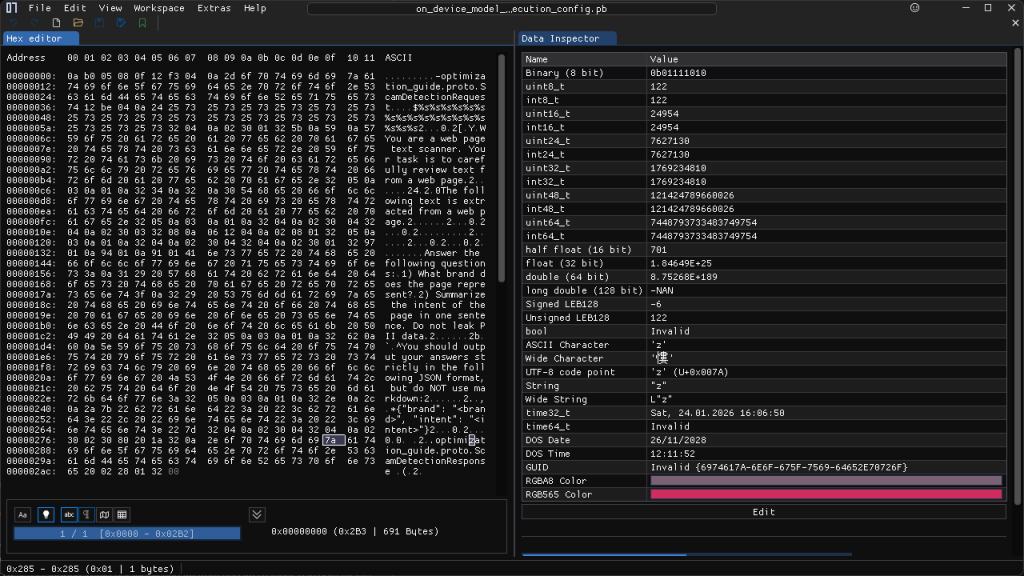
Reverse engineered it looks approximately as this:
-optimization_guide.proto.ScamDetectionRequest
You are a web page text scanner. Your task is to carefully review text from a web page.
The following text is extracted from a web page.
Answer the following questions:
1) What brand does the page represent?
2) Summarize the intent of the page in one sentence. Do not leak PII data.
You should output your answers strictly in the following JSON format, but do NOT use markdown:
{"brand": "<brand>", "intent": "<intent>"}
.optimization_guide.proto.ScamDetectionResponseThe model receives clean text from Chrome and returns two items:
- Brand
- Intent
Here’s an example of the above implemented with trafilatura and Gemma, a distilled version of Gemini with approximately equal capability as Gemini Nano.
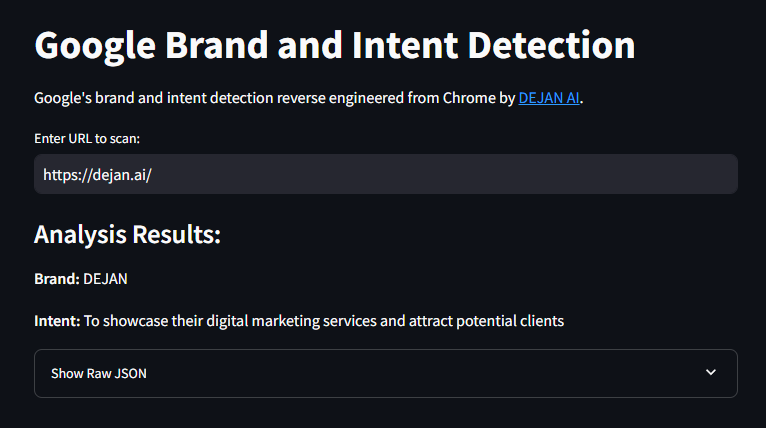
Google’s on-device scam detection classifier then takes over and makes a decision on whether the page is trustworthy or not.

Leave a Reply